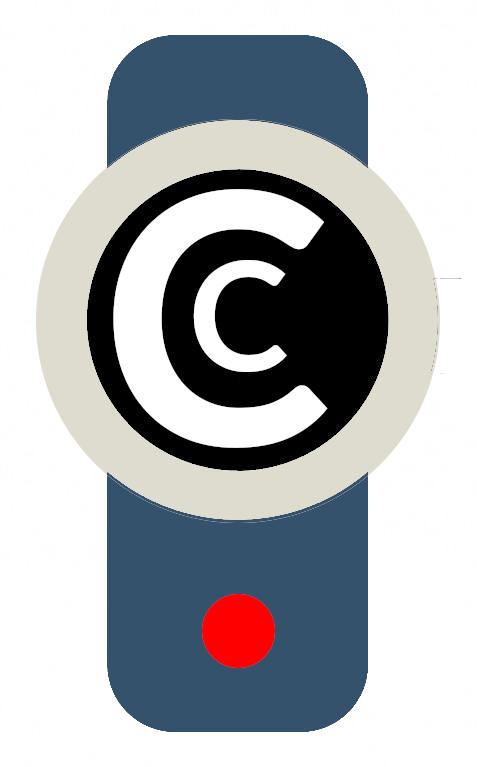Photo tribute slideshows and music are important parts of a funeral ceremony. But they can be challenging to create without a bit of help and advice. Here’s the CeremonyCast guide to making memories.
Step 1 – choose the music
Start by choosing the music you’d like. Two songs or pieces of music is typical. Aim for the slideshow to be between 6 to 9 minutes long.
Music is a very personal choice and will really set the scene for the photo tribute. Are there any favourite songs to use? Something that’s meaningful? A quick Google search will reveal many lists of popular funeral songs.
You’ll need to source the music files. You can download music from online stories like iTunes.
Step 2 – plan the photos
A good number of photos to pick for the slideshow tribute is between 60 and 80. You can work out how many photos you’ll need by adding up the duration of the two songs. Allow 5 seconds per photo.
For example: if you have two songs totalling 8 minutes, you’ll need 96 photos.
If you have 6 minutes of music in total, you’ll need 72 photos.
And if you have one song lasting 3 minutes, you’ll need 36 photos.
Step 3 – assemble the photos
This is a hard part! Often there are so many photo to choose from. And how can you cover someone’s life with a finite number of photos? Try to pick ones from all different parts of their life showing lots of variety. Include the big moments but don’t forget the ordinary and everyday too.
More recent photos will probably be on people’s phones or laptops. Family and friends can email them to you. Ask for the best resolution possible. Older photos will be in albums, or loose. You’ll need to scan these into your computer for best results. Pick a format like jpg and 300dpi is a good quality setting. If you can, crop the photos in your editing software to remove any white space around the outside from your scanner. This can take quite a bit of time, but it’s worthwhile. Don’t forget to ensure the photos are the right way up!
Think about the order. Often they are chronological going from childhood onwards, but you can make them random if you prefer.
If you have any short video clips, add them in too!
Step 4 – edit it all together
Now it’s time to pull it all together. You’ll need some software, or you can use an online service.
A lot of families use PowerPoint to create their slideshows as it’s software they are familiar with. The upside is that it’s straightforward, but it can be fiddly to get the music and the photos to time correctly.
There are several online options you can look at. Animoto is a popular way to mix photos, video clips and music together in a range of different styles. This is easy to use and gives a nicer result than PowerPoint.
Canva is another site which offers a few more bells and whistles and design options, but it takes a little longer to learn how to use it to its best effect.
Step 5 – Save your results and test
Almost done! Now you need to save the slideshow ready to give to the venue AV operator.
The best format is a mp4 video. Make sure it’s the correct size – choose widescreen, which is labelled 16×9 or 1920×1080.
Once you have the finished video, test it before the day to ensure it all looks and sounds OK.
Hopefully you picked up some good tips. But if it’s all too hard, don’t forget we can do this for you. Just ask about our photo tribute service!
Other useful links:
- Click here to see all our charity donations to date
- Read our advice on preparing yourself to watch a funeral live stream
- How to look after yourself and others when a funeral is over
About the author

Written by Stephen Lee
Owner, CeremonyCast – Professional Funeral Streaming
Covering Sydney, Southern Highlands, Wollongong, Central Coast, Newcastle & The Hunter