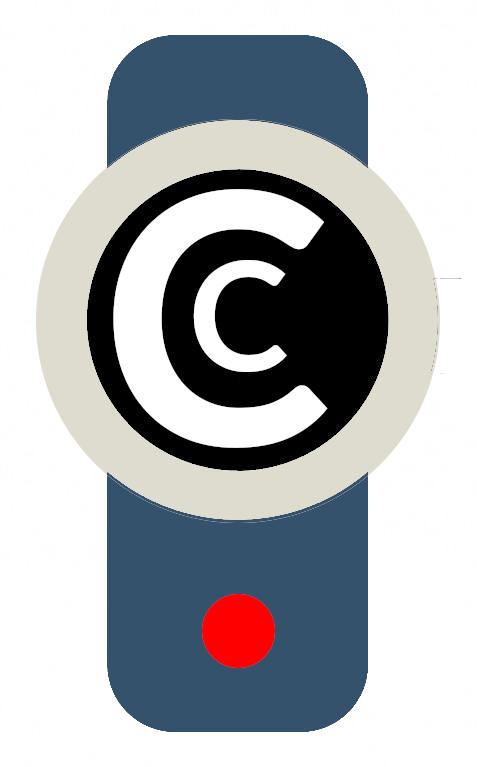A funeral slideshow or video is often one of the most memorable and moving elements of a funeral service. We create beautiful mini-movies using your photos and video clips, which combined with meaningful music choices, tells the story of a lifetime.
Our videos go above and beyond the standard, creating something truly special that pays tribute to a life well lived. We’ll provide you with full instructions and assistance so it’s super simple. Pick from a wide choice of styles, choose the soundtrack and upload your photos. Then simply sit back and let us do the rest. Our slideshow videos are fully compatible with all chapel, crematorium, funeral home and venue audio-visual systems as well our own funeral live streaming packages.

“The video montage you made for Steve’s service was fantastic, so much so, that everyone clapped and cheered at the end. I have not experienced this at a service before, it certainly made a huge impact – laughter, tears and joy was felt throughout the room. It was really special.” – Julie, Sydney NSW
Funeral Slideshow Instructions
Step 1: Choose your photos and music
Start by choosing the music you’d like. Two songs or pieces of music is typical. Add the song durations together to work out the slideshow duration. Aim for the slideshow to be between 6 to 9 minutes long.
Five seconds is the best amount of time per photo, so divide your music duration by 5 and that will tell you how many photos you’ll need to choose. An average number of photos is between 60 and 80.
For example: if you have two songs totalling 8 minutes, you’ll need 96 photos.
If you have 6 minutes of music in total, you’ll need 72 photos.
And if you have one song lasting 3 minutes, you’ll need 36 photos.
If you have any short video clips, add them in too!
Step 2: Format and order the photos
Check through your photo selection and delete any duplicate photos.
If you have the know-how: ensure they are in the correct orientation (landscape or portrait). You may need to rotate and re-save them. Check if any scanned photos need cropping to remove excess space around the picture. Both of these tasks can be done easily within the photo viewing software that comes on your laptop, PC, tablet or even your phone. Or you can use something more advanced like Photoshop or GIMP if you have the skills. Please also ensure the photos are in standard photo formats – jpg, heic, tiff, etc. Please do not send PDF files as these cannot be included.
If you’d like the photos to appear in a specific order, you MUST rename them BEFORE sending them to us. Eg 01-JohnBrown.jpg 02-JohnBrown.jpg etc. If they are not numbered, we will collate them in a random order.
Step 3: Choose the funeral slideshow style
You can pick from these options:
Step 4: Pick a favourite photo
Choose your favourite photo which will be used on the holding slide (the slide that shows on the screen when the slideshow isn’t playing). These are some examples: