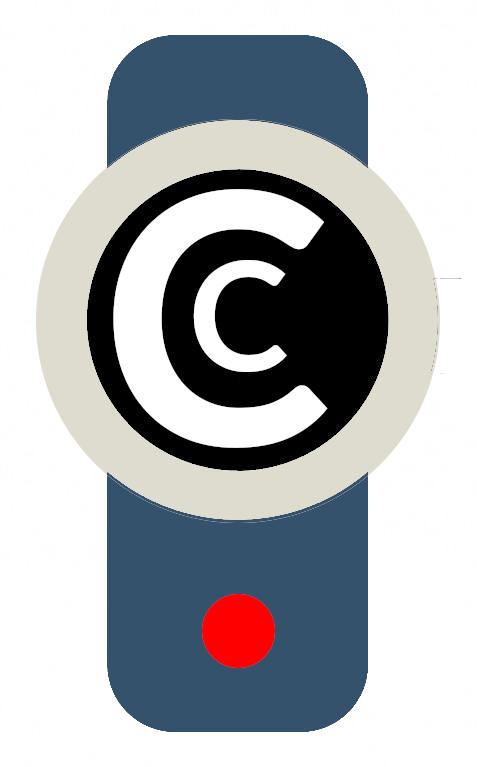Here’s all the information you need if you’ve been asked to send us a video message for a wedding.
Recording your video messages
Pick a spot with good natural light and somewhere without lots of background noise. If you’re inside, don’t sit with a window behind you.
Sit close to the camera for the best audio. Make sure you are sat in the centre of the video and film yourself from the waist up.
Make sure you record the video in landscape, not portrait.

Try to get the camera immediately in from of you rather than recording you at an angle (an iPad on a slanted stand may record you from under the chin, for example).
Ask someone to help by holding the phone or camera for you, but keep it still. Use a tripod is you have one, or alternatively, use the webcam on your PC or laptop. To record the video, use the software that came with your webcam or the app that records video on your device.
Look straight at the camera as if you are talking to a person.
Do a test recording first so you can see what it looks and sounds like.
Naming your files
It’s vital that you name your files clearly so we can see who they are from, and who they are about.
For example: Brian and Brenda Wedding – Video Tribute from John White.mp4
How to upload your files
Please do not send these files to us by email as we cannot accept them this way. Often media files are too big to email, or they are automatically sent in a reduced file size or low resolution which means the quality is too low.